Map
Display LocationFix topic messages as points on a world map.
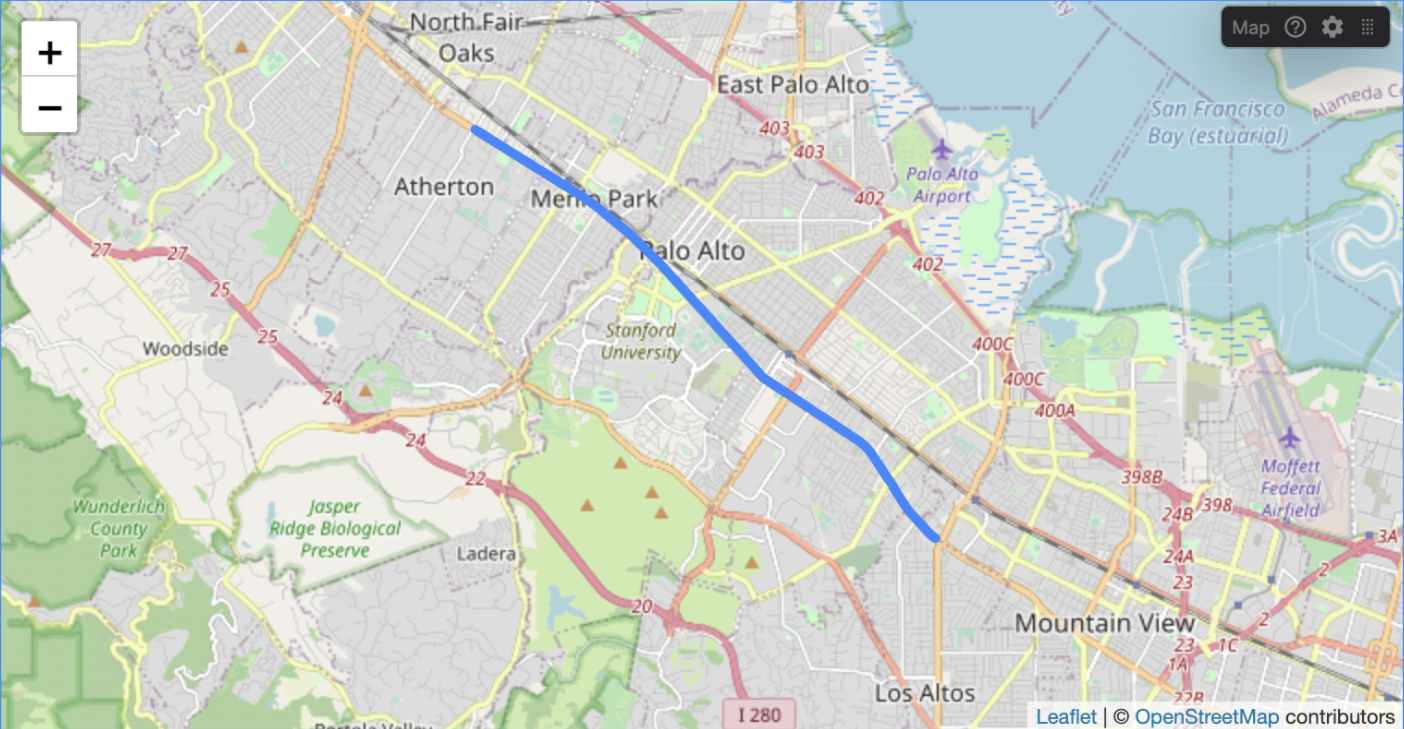
These points may be surrounded by circles that represent their accuracy - i.e. the larger the circle, the less accurate the coordinates. Points generated while the GPS receiver does not have a fix are displayed in a darker red, to denote that their coordinates are likely invalid
Supported messages
To use this panel, your data source must provide messages conforming to one of the following supported schemas.
LocationFix
| framework | schema |
|---|---|
| ROS 1 | sensor_msgs/NavSatFix |
| ROS 2 | sensor_msgs/msg/NavSatFix |
| Custom | foxglove.LocationFix |
GeoJSON
| framework | schema |
|---|---|
| Custom | foxglove.GeoJSON |
The Map panel can recognize special name and style fields for the properties field of each feature in a GeoJSON message. The panel will use these to label and style features on the map. For example, the message below will be labelled "Named Polygon" and have the specified styling:
{
type: "FeatureCollection",
features: [{
type: "Feature",
properties: {
name: "Named Polygon",
style: {
color: "#ff0000",
dashArray: "4 4",
lineCap: "butt",
opacity: "1",
weight: 4,
},
},
geometry: ...
}]
}
Check out the leaflet documentation for the supported style attributes.
Settings
General
| field | description |
|---|---|
| Tile Layer | "Map", "Satellite", or "Custom" view |
| Custom map tile URL | Displayed only when the "Custom" tile layer is selected; URL to your custom map tiles, in https://my.custom.url/{x}/{y}/{z}.png format following the Tile Map Service specification |
| Max tile level | Displayed only when the "Custom" tile layer is selected; highest zoom supported by the custom map source. See leaflet documentation for more information. |
| Follow topic | Topic with LocationFix schema to follow in the panel viewport |
The Topics section allows you to toggle visibility and set colors for LocationFix or GeoJSON topics when superimposed on the map.
Custom map layers
Load custom map layers by pointing to a URL that serves rasterized slippy tiles following the Tile Map Service specification with Web Mercator projection. See Leaflet's TileLayer documentation for more information on URL template construction. Most Open Street Map based services will work for this. See Switch2OSM for more information on serving your own tiles.
User interactions
- Hover over the playback bar to highlight map points corresponding to that time
- Hover over a point on the map to highlight its corresponding time in the playback bar
- Click a map point to seek playback to that time
- Scroll over the map to zoom; drag the map to pan (zoom and pan levels will be persisted to the layout)