Recordings
Recordings represent every data file recorded by your organization's devices.
Import, delete, and search recordings from the Recordings page:
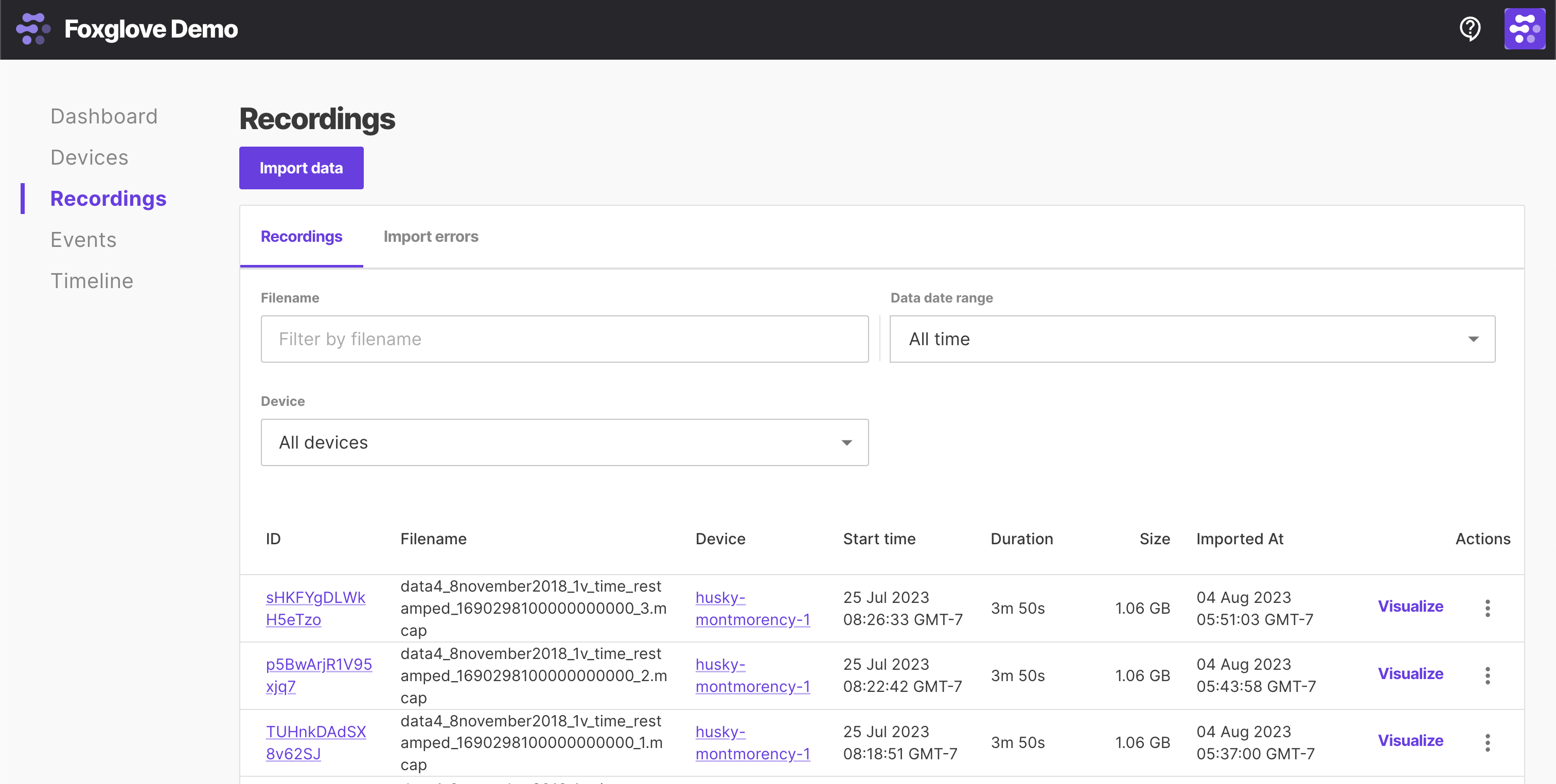
Hover over each recording to visualize it using Foxglove panels. Open the recording's "Actions" menu to delete it or to download it as an .mcap or .bag file:
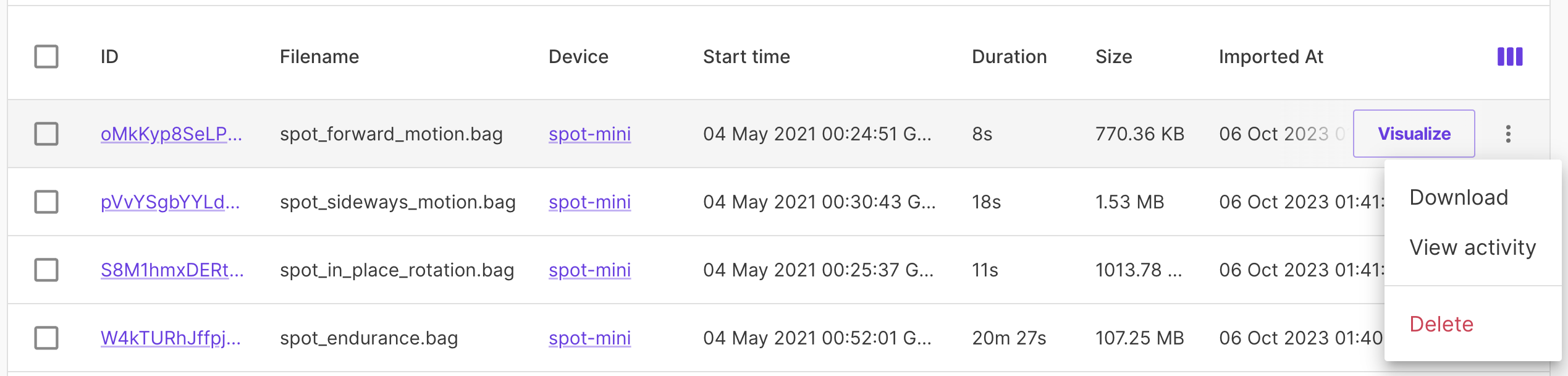
Select specific time ranges of data to download from the Timeline page.
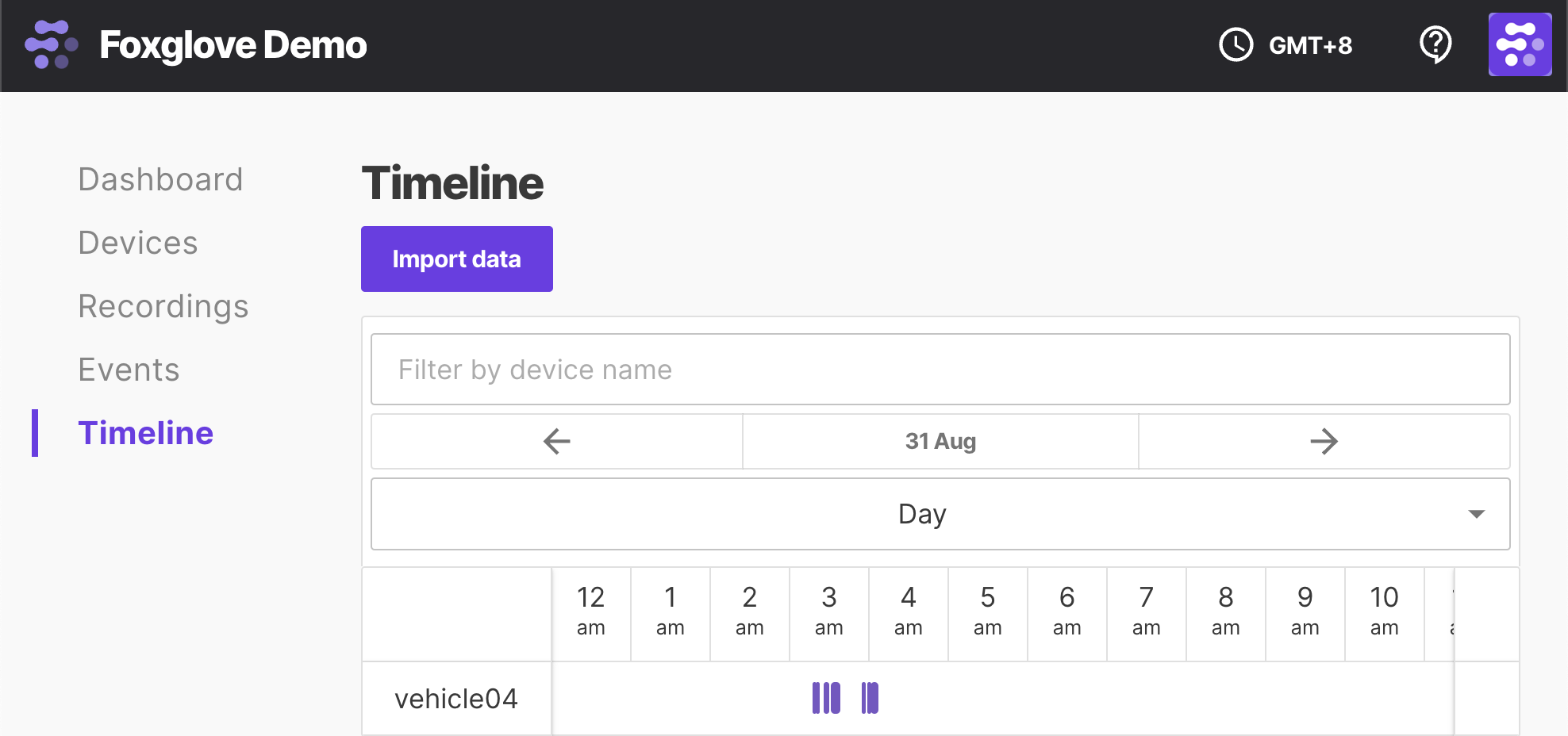
Actions
| Definition | CLI command | |
|---|---|---|
| Import | Import a data recording for a device in your organization | foxglove data import ~/data/bags/gps.bag --device-id dev_drpLqjBZYUzus3gv |
| Delete | Delete a data recording imported into your organization | N/A |
| Attach contextual data | Import MCAP files with metadata records | N/A |
| Attach auxiliary data | Import MCAP files with attachments | N/A |
| Download | Download a data recording as an MCAP or ROS 1 .bag file | $ foxglove data export --device-id dev_flm75pLkfzUBX2DH --start 2001-01-01T00:00:00Z --end 2022-01-01T00:00:00Z --output-format mcap0 --topics /gps/fix,/gps/fix_velocity > output.mcap |